Accessing Euler
Get connected to the ETH VPN
Before you can log in to the cluster, you need an ETH user account and the ETH VPN if you like to access Euler outside the ETH network. You need to know the LADP and RADIUS password.
- Install the ETH Multifactor Authentication (MFA) to get the one-time password (OTP). Find the information here.
- Reset your initial LDAP password if needed and set a RADIUS password four your ETH VPN (movie).
- Install the ETH VPN. If you are not an ETH student use
staff-netREALM. Find the information here. - When logging into the ETH VPN, you should enter your RADIUS password and your OTP in the "Second password" input field.
Announcements and information concerning the VPN service will be published here.
Connect to Euler
On Macs, Linux and Windows 11 computer the built-in terminal is used to connect to Euler.
Open a terminal window and type:
ssh <USER>@euler.ethz.ch (e.g. ssh f.muster@euler.ethz.ch)
Type your LDAP password.
The first time you connect you will receive a warning. Type yes and hit return.
First loging
The first login to Euler triggers a process that sends a verification code to your registered mailbox and you need to accept the cluster's usage rules. The Euler account gets generated by entering the correct code. Find more information here.
Read the terms of use carefully.
After a successful login you will see the Euler welcome message. Always keep an eye on the news just below.
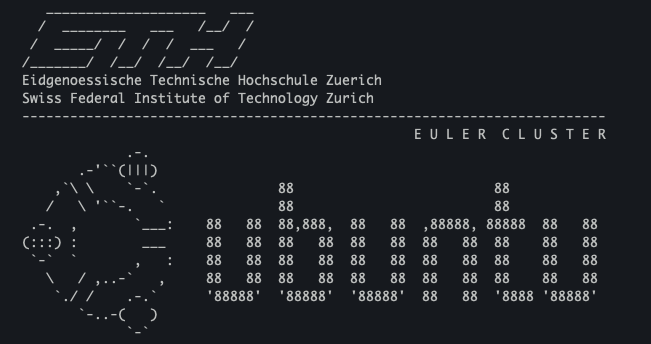
Welcome message on Euler.